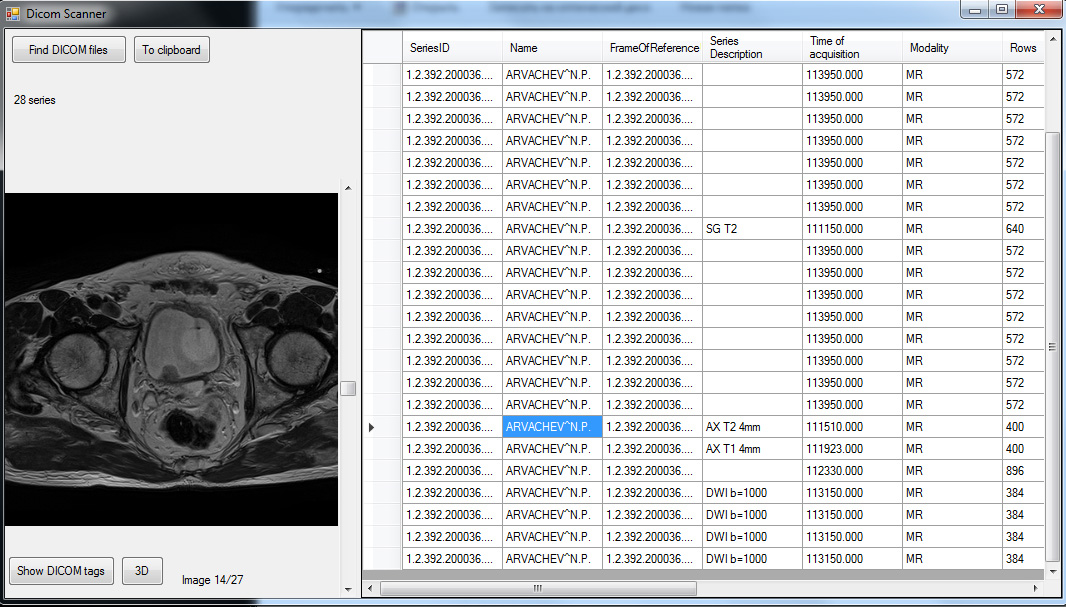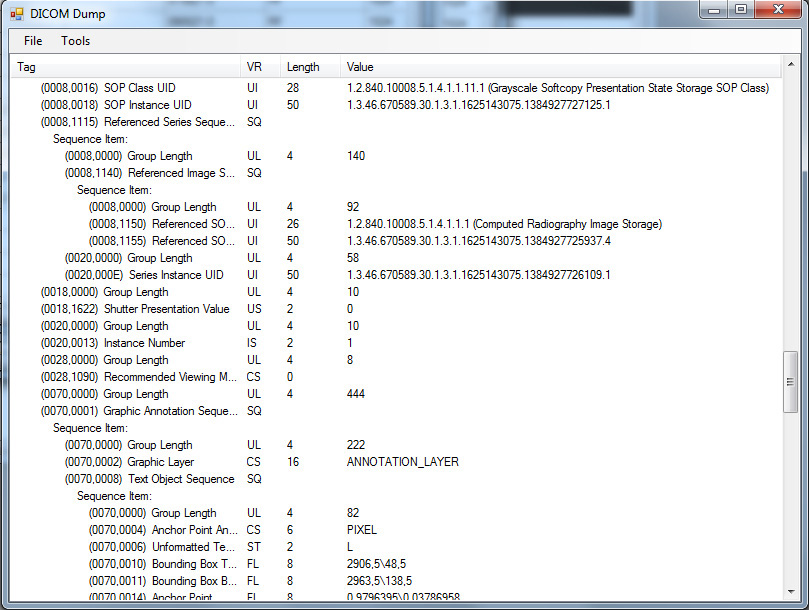This program tool is aimed to analysis DICOM files and research of this format. While working on medical imaging projects I frequently encounter challenges like to find on my hard drive images with specific DICOM tags, as well as compare specific tags of selected images from the same series.
The program scans the folder that user had specified and shows DICOM images found in the table, grouping images in series like many DICOM viewers do. For each series table contains values of tags of the first scan. The list of tags to be shown in the table can be specified in config.xml. Table can be copied to the clipboard by clicking on "To clipboard" button (for further insert into Excel table, for instance).
On the other hand the program can show full tags list of a selected image of any series in the table. In order to do that, first select corresponding row in the table, then press "Show DICOM tags" or double click on the image in the left corner below. After that the DICOM Dump program will scan selected image and show all its tags on another table. This table can be also copied to clipboard by Main_menu->Tools->To clipboard.
When "3D" button is active, that means the selected series can be visualized in 3D. Click on "3D" to export the dataset into invols application (which is included in the archive). For more information about invols application see http://ngavrilov.ru/invols/.